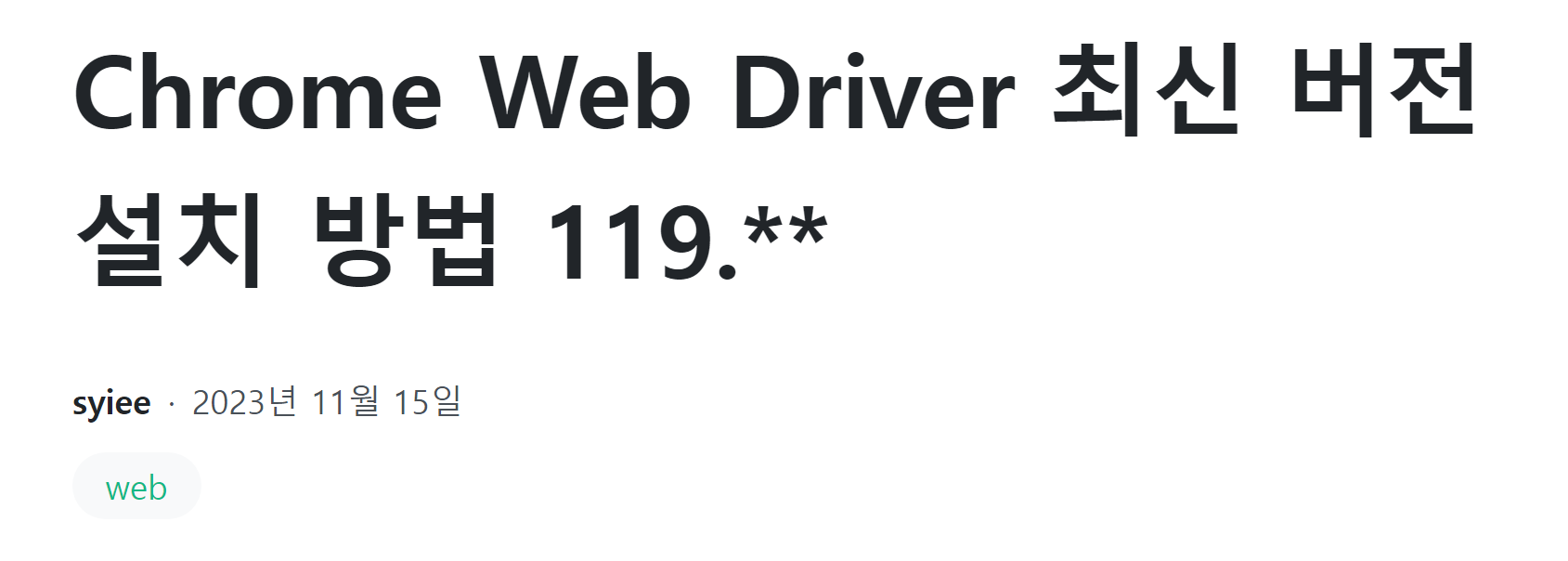0. 개요
- 네이버 상품페이지를 입력하면 해당 페이지의 구매자 리뷰를 크롤링하여 .xlsx 파일로 저장하는 크롤러 임.
- 이 코드는 window 환경에서 작성되었음.
- barplot 및 wordCloud 생성 코드 포함.
- 추가예정: 코드 개선(Class화) 및 별점 수집
| Date | 비고 |
|---|---|
| '23. 12. 10. | 최초 작성 |
1. 사전 준비
1-A. pip install
pip install selenium==4.2.0
pip install numpy==1.23.0
pip install pandas==2.0.3
pip install konlpy==0.6.0
pip install matplotlib==3.6.0
pip install seaborn==0.12.1
pip install wordcloud==1.9.21-B. chrome driver
2. 전체 코드
■ 나의 git
아래 코드 해석과 전체 코드가 상이할 수 있음.
3. 코드 해석
3-A. pip 및 파라미터
from selenium import webdriver
from selenium.webdriver.common.by import By
from time import sleep
import pandas as pd
import numpy as np
import konlpy
import matplotlib.pyplot as plt
import seaborn as sns
from wordcloud import WordCloud
import PIL
target_url = ''
next_page_count = 100 # 1 당 10페이지 / 최소 1 이상
sleepDelay = 1 # 컴퓨터 성능에 따라 1~3 권장
df = pd.DataFrame(columns=['review', 'one_month', 'repeat_purchase'])
df_idx = 0-
target_url = '': 크롤링할 url을 입력.
ex)target_url = 'https://brand.naver.com/labnoshmall/products/4652612759' -
next_page_count = 100: 10페이지까지 크롤링 했을 경우 다음 10페이지로 넘어가는 횟수. 최소 1 이상 입력해야함. -
sleepDelay = 1: 중간중간 페이지가 바뀔때 딜레이를 주는 시간. 단위는 '초' -
df = pd.DataFrame(columns=['review', 'one_month', 'repeat_purchase']): 리뷰를 크롤링하여 DataFrame 객체로 입력하기 위한 Dataframe 선언 -
df_idx = 0: 위 선언한 DataFrame 객체에 내용을 추가하기 위한 index number
3-B. 크롤링 파트
browser = webdriver.Chrome('chromedriver.exe')
sleep(sleepDelay * 3)
browser.get(target_url)
sleep(sleepDelay)- 크롤러 실행 및 크롤링 표적 url 진입
browser.find_element(By.CSS_SELECTOR, '#content > div > div.z7cS6-TO7X > div._27jmWaPaKy > ul > li:nth-child(2) > a').click()
sleep(sleepDelay * 2)- 리뷰버튼 클릭
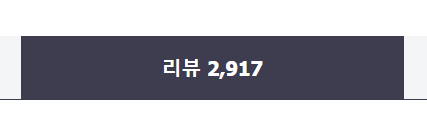
# 실질적인 크롤링이 진행되는 부분
while next_list_count > 0:
for page in range(2, 12): # 1~ 10페이지 반복문
try:
browser.find_element(By.CSS_SELECTOR, f'#REVIEW > div > div._2LvIMaBiIO > div._2g7PKvqCKe > div > div > a:nth-child({str(page)}').click() # 각 페이지 클릭
sleep(sleepDelay)
for review_number in range(1,20+1): # 리뷰 1페이지당 최대 20개의 리뷰가 있음.
# 아래 코드가 실제 리뷰를 크롤링하는 코드임.
review_table = browser.find_elements(By.CSS_SELECTOR, f'#REVIEW > div > div._2LvIMaBiIO > div._2g7PKvqCKe > ul > li:nth-child({str(review_number)}')
for review in review_table:
df.loc[df_idx] = [review.find_element(By.CSS_SELECTOR, f'div._3z6gI4oI6l').text, "-" , "-"] # 코드를 크롤링 하여 DataFrame에 넣음.
df_idx += 1
except: # 10페이지까지 없는 경우 오류를 발생시키므로 더이상의 반복문은 무의미해서 반복문 탈출
print("마지막 페이지")
break
try:
browser.find_element(By.CSS_SELECTOR, f'#REVIEW > div > div._2LvIMaBiIO > div._2g7PKvqCKe > div > div > a.fAUKm1ewwo._2Ar8-aEUTq').click() # [다음 >] 클릭
next_list_count -= 1 # 사용자가 미리 설정한 list_count임.
sleep(sleepDelay)
except: # 리뷰의 마지막 페이지까지 올 경우 [다음 >] 버튼이 없으므로 오류 발생함. 더이상의 반복은 무의미하므로 반복문 탈출
print("마지막 목록")
break- 실질적인 크롤링이 진행되는 부분
next_page_count: 리뷰가 10페이지씩 보여지고 그 이상으로 확인할 경우
[다음 > ]버튼을 클릭해줘야함.
이때 10페이지 목록을 몇번 넘길지에 대한 횟수

# df.to_csv('review_crawling.csv', encoding='utf-8-sig') # csv로 저장할 경우 사용할것.
df.to_excel('review_crawling_raw.xlsx')
print("크롤링 완료")- 크롤링을 완료하였으면 1차로 별다른 전처리 없는 Raw 데이터에 대한 .xlsx 파일 생성
3-C. DataFrame 전처리
def preprocessing(df = pd.DataFrame): # 재구매 / 한달사용기 단어 제거 함수
def CheckRepeatPurchase(str):
if "재구매" in str[:8]: return True
return False
def CheckOneMonth(str):
if "한달사용기" in str[:8]: return True
return False
def changeReview(x):
one_month = x.one_month
repeat_purchase = x.repeat_purchase
review = x.review
if one_month:
review = review[5:]
if repeat_purchase:
review = review[3:]
return review- 리뷰를 크롤링하는 과정에서 [재구매] 및 [한달사용기] 구매자의 리뷰에는 앞에 접두어가 붙음.
이 부분을 삭제해주는 함수임.
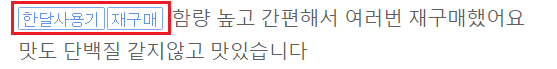
df['one_month'] = df['review'].apply(CheckOneMonth)
df['repeat_purchase'] = df['review'].apply(CheckRepeatPurchase)
df['review'] = df.apply(changeReview, axis=1)
result_df = df[['review', 'one_month', 'repeat_purchase']].copy()
return result_df- 위 함수를 활용하여 전처리를 진행한뒤 전처리된 DataFrame을 반환해줌.
prep_df = preprocessing(df)
# prep_df.to_csv('review_crawling_prep.csv', encoding='utf-8-sig') # csv로 저장할 경우 사용할것.
prep_df.to_excel('review_crawling_prep.xlsx')
print("전처리 완료")- 전처리한 뒤 전처리가 된 .xlsx 파일을 다시 저장.
3-D. barplot or wordCloud
# 형태소 분석 객체 생성 및 그래프 font 설정
kkma = konlpy.tag.Kkma()
plt.rcParams.update({'figure.figsize': [6.5, 6]})
plt.rc('font', family='Malgun Gothic')
# 글자 외 나머지 부분을 전부 제거 후 형태소 분석
prep_df['review'] = prep_df['review'].str.replace('[^가-힣]',' ', regex = True)
nouns = prep_df['review'].apply(kkma.nouns)
nouns = nouns.explode()- 형태소 분석을 객체 생성 및 기타 설정
# 새로운 DataFrame 생성
df_word = pd.DataFrame({'word': nouns})
df_word['count'] = df_word['word'].str.len()
df_word = df_word.query('count >= 2') # 2글자 이상만 남겨놓음.
df_word = df_word.groupby('word', as_index = False).agg(n = ('word', 'count')).sort_values('n', ascending= False)
top20 = df_word.head(20)
sns.barplot(data = top20, y = 'word', x = 'n') # 분석한 형태소 중 빈도수 상위 20개를 barplot으로 출력
plt.savefig('naver_review_barPlot.png') # barplot 저장
dic_word = df_word.set_index('word').to_dict()['n']- 형태소 분석 후 빈도수 상위 20개를 barplot으로 출력-저장
# wordCloud를 위한 image open
icon = PIL.Image.open('cloud.png')
img = PIL.Image.new('RGB', icon.size, (255, 255, 255))
img.paste(icon, icon)
img = np.array(img)
# wordCloud 생성
wc = WordCloud(random_state= 42,
width = 400,
height = 400,
background_color = 'white',
font_path = 'C:/Windows/Fonts/malgun.ttf', # Mac 환경일 경우 이 부분 수정 필요
mask = img)- wordCloud 생성을 위한 설정 및 객체 생성
# wordCloud 출력 및 저장
img_wordcloud = wc.generate_from_frequencies(dic_word)
plt.figure(figsize = (10, 10), dpi=300)
plt.axis('off')
plt.imshow(img_wordcloud)
plt.savefig('naver_review_wordCloud.png')
print("wordCloud 완료")- wordCloud 출력 및 저장